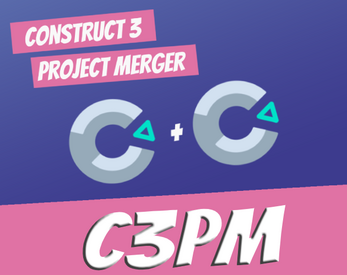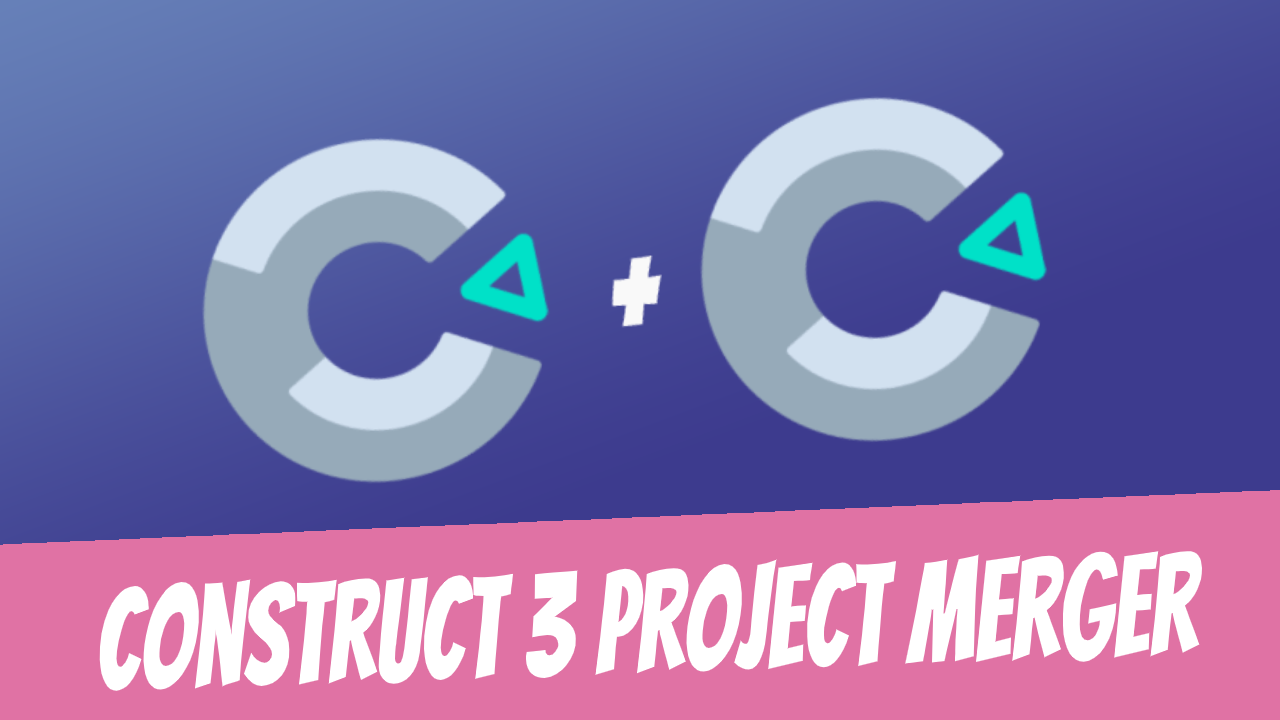
Construct 3 Project Merger (C3PM)
A downloadable C3PM for Windows
About C3PM
Construct 3 Project Merger is a tool that makes possible merging two differents Construct 3 projects into one. The result project will have files from both projects but it will keep the project properties of the one selected as the Main project.
What is it good for?
- Being able to merge construct projects means you can focus on developing your game with a modular approach and reuse system from other projects
- Easiest and fastest way to copy objects/events/layouts from a project to another
- Makes it easy to reuse shared construct related content by the community (such as template projects)
How to use it?
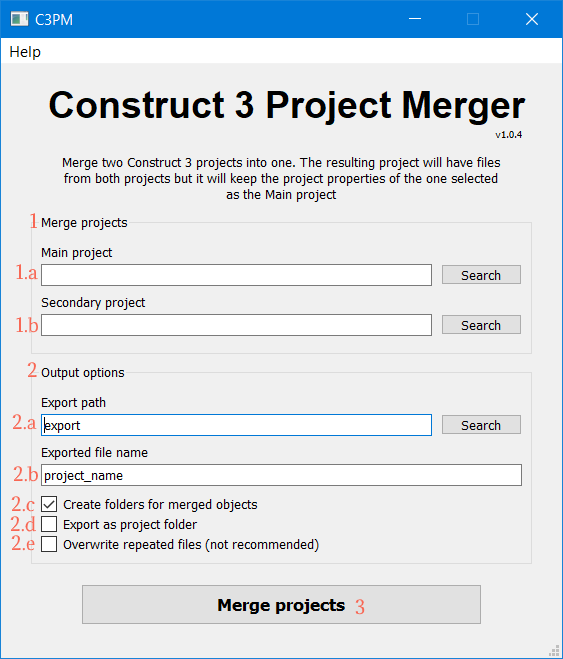
- Merge Projects
- Select the main project you want to merge. The resulting project will keep the properties of the main project.
- Select the secondary project you want to merge. All files from the secondary project will be added to the merged result.
- Output Options
- Export path - The folder where the merged project will be created.
- Exported file name - Name of the merged project file.
- Create folders for merged objects - If checked all files merged from the secondary project will be organized inside folders with the format "Template name by Author name".
- Export as project folder - If checked, the merged project will be created as a project folder. Otherwise it'll be created as a .c3p file.
- Overwrite repeated files - If checked the merged project will overwrite repeated file types with the same name of the main project with the ones of the secondary project. This option is useful to update a alread merged projects with updated versions of other projects. Keep in mind that checking this project could lead to corrupted merged project if not carefull.
- Merge Projects Button - Click this when you have everything setuped. If any error occurs during the merge, C3PM will prompt you a message telling what went wrong. If the merge is sucessfull C3PM will create the project files according to the output options seted.
C3PM user manual
These are some important things and pratices to be aware of when creating template projects that will be merged using C3PM to avoid conflicts between the projects during the merge process and other problems. With that in mind, check our C3PM official user guide clicking here if you plan on creating mergeble construct 3 template projects.
Final thoughts
C3PM essentially edits the source code of the resulting merged projects(not the original ones). Be carefull while using it and be aware of possible outputed corrupted projects. Be sure to never overwrite your own source projects to ensure they won't be corrupted.
If you find any bugs related to c3pm, open a issue on the github page and I'll take a look at it.
C3PM is a Construct 3 third party tool. This means that Scirra (Construct 3 developers) have NOTHING to do with this project. If you have some problem related to C3PM, reach for help on the official discord server, don't bother scirra staff with C3PM issues.
For now there's only a windows release available. But if you're in another OS you could try and download the project source code in the github page and run it in your enviroment.
| Status | Released |
| Category | Tool |
| Platforms | Windows |
| Rating | Rated 5.0 out of 5 stars (4 total ratings) |
| Author | Relixes |
| Tags | c3, construct, construct-3, construct3 |
Download
Click download now to get access to the following files:
Development log
- C3PM updated to v1.0.4May 30, 2020
- C3PM updated to v1.0.3 - Bug fixesMay 24, 2020
- C3PM updated to v1.0.2May 13, 2020
- C3PM updated to v1.0.1 - Added support to projects with object containersMay 11, 2020
- C3PM is now Construct 3 Project Merger! New v1.0.0 now available!May 08, 2020
- C3PM updated to v0.3.1 - Now possible to use single global object for packsApr 11, 2020
- C3PM updated to v0.3 - New user interface and some bug fixesApr 08, 2020
- C3PM v0.2Apr 06, 2020